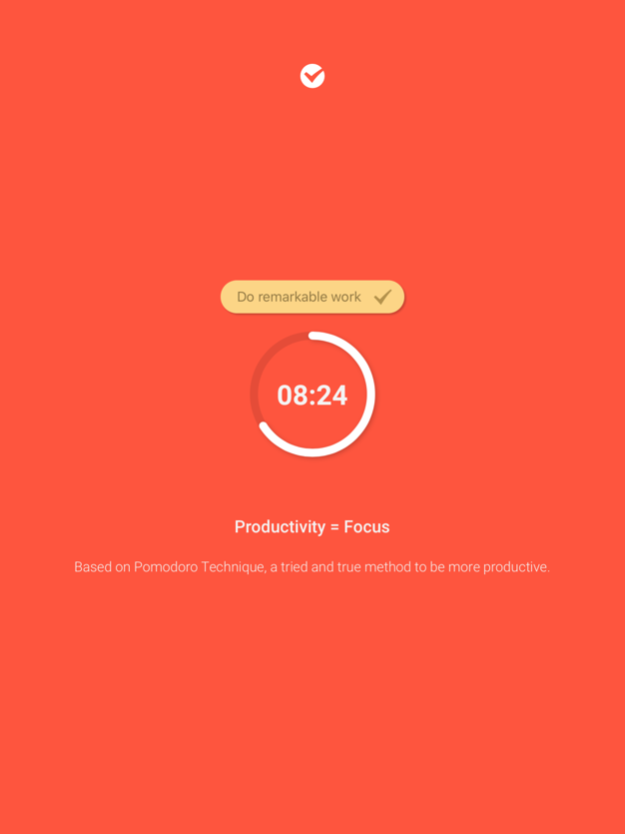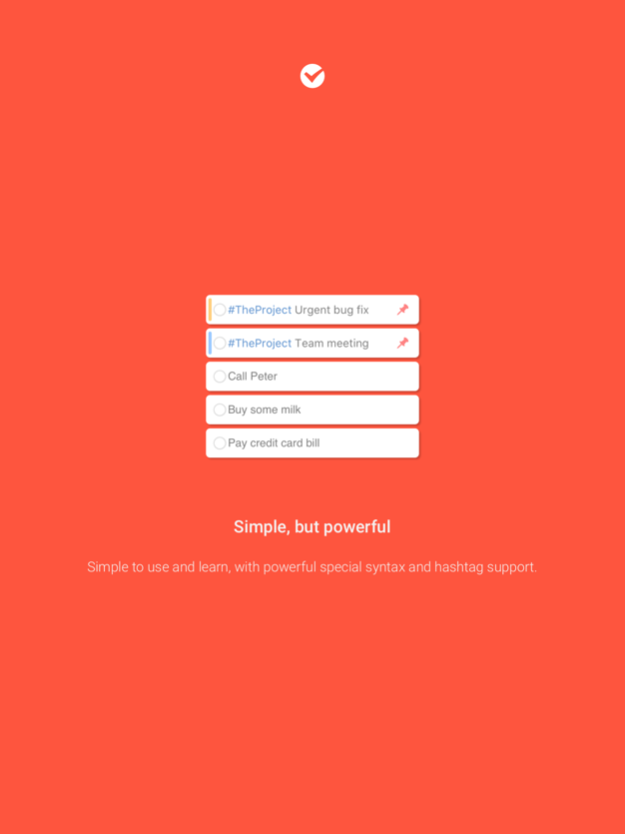Pomotodo 2.4.2
Continue to app
Free Version
Publisher Description
Pomotodo is a simple but powerful cross-platform time management app.
With its concise and intuitive design, Pomotodo can help you to collect, schedule, get things done and review.
• Combines the most productive time management methods.
• Always in sync across platforms: Todo and work record are safely stored in the cloud.
• Full workflow management: Collect ideas, schedule works, finish tasks, review history, right in the app.
Stay focused at work and get more done with Pomotodo.
Pomotodo is free to download and use. you can upgrade to Pomotodo Pro, unlock more features:
- Advanced Todo: Sub todo, reminder, repeat, notes... all you wanted.
- Customize Duration: Customize pomo and break time.
- More Sounds: Use white noise, thunderstorms, cafes, and more sounds as your working background.
- Work Report: Weekly email reports help you track your productivity.
You can get Pomotodo Pro for $3.99 a month or $39.99 a year through an auto-renewing subscription. We also provide a special price for Education: $1.99 a month or $19.99 year.
Subscriptions will be charged to your credit card through your iTunes account. Your subscription will automatically renew unless canceled at least 24 hours before the end of the current period. You will not be able to cancel a subscription during the active period. You can manage your subscriptions in the Account Settings after purchase.
Our Terms of Use: https://pomotodo.com/intl/en/terms
Our Privacy Policy: https://pomotodo.com/intl/en/privacy
GTD® and Getting Things Done® are registered trademarks of the David Allen Company.
Pomotodo is not affiliated with or endorsed by the David Allen Company.
Pomodoro® is registered trademark of CIRILLO CONSULTING GmbH.
Pomotodo is not affiliated with or endorsed by CIRILLO CONSULTING GmbH.
Sep 20, 2019
Version 2.4.2
Compatible with iOS 13
About Pomotodo
Pomotodo is a free app for iOS published in the Office Suites & Tools list of apps, part of Business.
The company that develops Pomotodo is Pomotodo. The latest version released by its developer is 2.4.2.
To install Pomotodo on your iOS device, just click the green Continue To App button above to start the installation process. The app is listed on our website since 2019-09-20 and was downloaded 1 times. We have already checked if the download link is safe, however for your own protection we recommend that you scan the downloaded app with your antivirus. Your antivirus may detect the Pomotodo as malware if the download link is broken.
How to install Pomotodo on your iOS device:
- Click on the Continue To App button on our website. This will redirect you to the App Store.
- Once the Pomotodo is shown in the iTunes listing of your iOS device, you can start its download and installation. Tap on the GET button to the right of the app to start downloading it.
- If you are not logged-in the iOS appstore app, you'll be prompted for your your Apple ID and/or password.
- After Pomotodo is downloaded, you'll see an INSTALL button to the right. Tap on it to start the actual installation of the iOS app.
- Once installation is finished you can tap on the OPEN button to start it. Its icon will also be added to your device home screen.